1. SSH를 활용한 EC2 접속
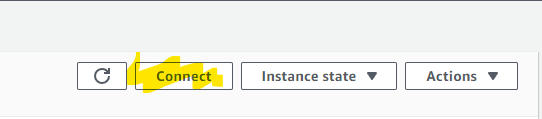
구동중인 EC2 인스턴스를 들어가면 Connect 버튼에서 확인 할 수 있다
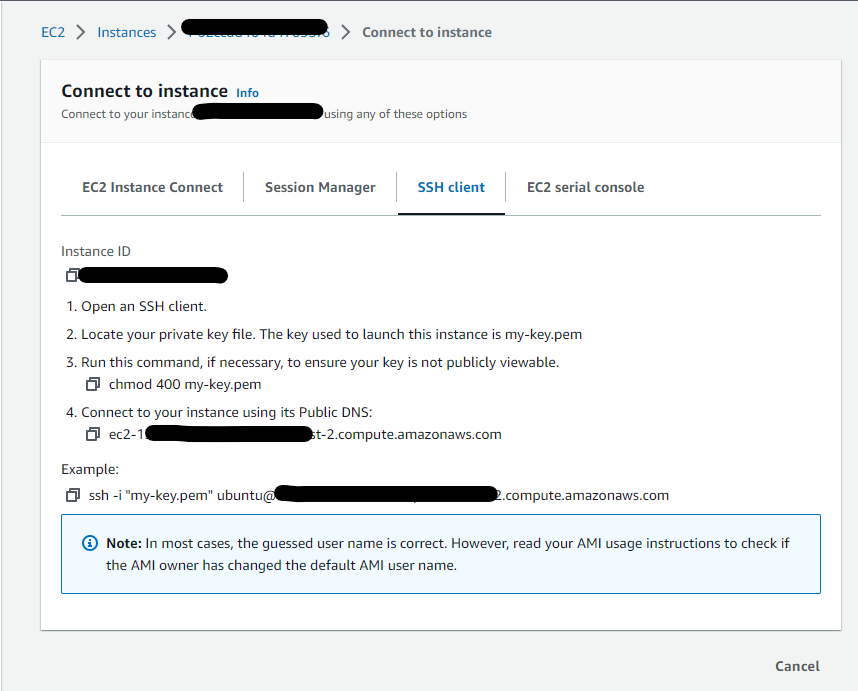
ssh -i "my-key.pem" ubuntu@"Public IPv4 DNS"
2. PUTTY를 활용한 EC2 접속
Download PuTTY - a free SSH and telnet client for Windows
Is Bitvise affiliated with PuTTY? Bitvise is not affiliated with PuTTY. We develop our SSH Server for Windows, which is compatible with PuTTY. Many PuTTY users are therefore our users as well. From time to time, they need to find the PuTTY download link. W
www.putty.org
ㅇ putty.exe / puttygen.exe 설치
ㅇ puttygen 실행
- Load - .pem 파일 열기 - Save private key - .ppk 확장자로 저장
ㅇ putty 실행
- Connection - SSH - Auth - Credentials - Private key file for authentication - 아까 저장한 .ppk 파일 load
- Session - Host Name (ubuntu@"Public IPv4 DNS") / Port(22) - Saved Sessions(ec2-user) - Save - Open
※ Elastic IP addresses 를 설정하지 않은 경우는 계속해서 Host Name이 변경 될 수 있다. (고정 IPv4 DNS가 아니기 때문)
※ 참조 : https://sas-study.tistory.com/398
'AWS' 카테고리의 다른 글
| [AWS] Secrets Manager (0) | 2023.07.27 |
|---|---|
| [AWS] RDS 생성 (0) | 2023.03.29 |
| [AWS] EC2 인스턴스 생성 (0) | 2023.01.15 |
| [Docker] Got permission denied while trying ... (0) | 2023.01.15 |
| Windows 10에 WSL2 설치 (0) | 2023.01.08 |
